Clearing Cache & Cookies
A "Bad Request" error typically means that the server cannot understand the request due to issues like malformed syntax or invalid URL. Common fixes include checking the URL for typos, clearing your browser's cache and cookies, or resetting your browser settings.
- Cookies are files created by sites you visit. They make your online experience easier by saving browsing data.
- The cache remembers parts of pages, like images, to help them open faster during your next visit.
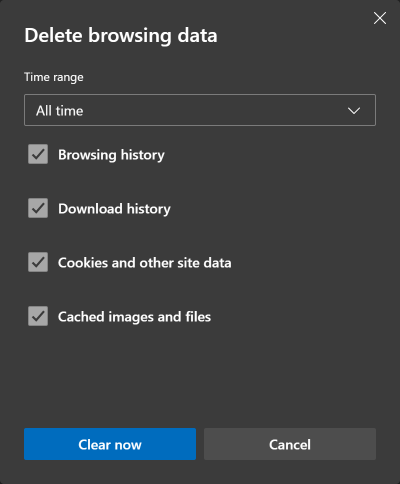
- While in your browser press Ctrl + Shift + Del on your computer keyboard
- Command + Shift + Delete on a Mac
- Select "All time" as the Time Range
- Ensure the following boxes are checked.
- Cookies and other site data
- Cached images and files
- Click "Clear Now"
- Try to reload the page you want to visit
If all else fails try a different browser like Mozilla Firefox, Microsoft Edge, or Google Chrome.
