How is My Data Protected at MIT?
At MIT we use backup service called CrashPlan. CrashPlan is installed on every computer and runs whenever your computer is awake and connected to the Internet. You do not need to be logged into Windows/macOS for CrashPlan to run, and you do not have to be connected to the VPN.
What Does CrashPlan Backup?
CrashPlan checks for changed files in your computer's /Users folder every ~15 minutes. CrashPlan backs up any files that have changed. This includes your Desktop, Documents, Movies, and Pictures. CrashPlan keeps a copy of your changed files every time it backs up and preserves:
- Incremental versions for the last week
- Daily versions for the the last 90 days
- Weekly versions for the last year
- Monthly versions for each additional year
Files saved outside of the /Users folders are not backed up. Deleted files and their previous versions are saved for 30 Days. If you discover a file is missing, has been deleted accidentally, or you require a previous version of a file please let us know as soon as possible so that we have a chance to recover it.
What Does CrashPlan Not Backup
CrashPlan may not be able to backup some files that are in use during the day. If you are not using your computer overnight, log off instead of shutting down or putting your computer to sleep so CrashPlan has a chance to backup files that were previously open.
CrashPlan does not backup files that are exclusively stored in cloud services such as Dropbox, OneDrive, or Google Drive. To restore files from these services use their respective websites.
CrashPlan does not backup files stored on Network Shares such as the M: R: or U: drive. Network shares are backed up by nightly IS&T. Deleted files and their previous versions are saved for ~178 Days. If you discover a file is missing on a Network Drive, or you require a previous version of a file please let us know as soon as possible so that we can contact IS&T. (IS&T may take up to 72 hours to complete these requests.)
How Do I Begin Using CrashPlan?

- Click the Windows (Start) button, begin Typing 'crashplan' and choose 'CrashPlan' (not CrashPlan Tray) from the search results
- Log in using your MIT email address (if a server address is required use
clients.us2.crashplan.com:4287)
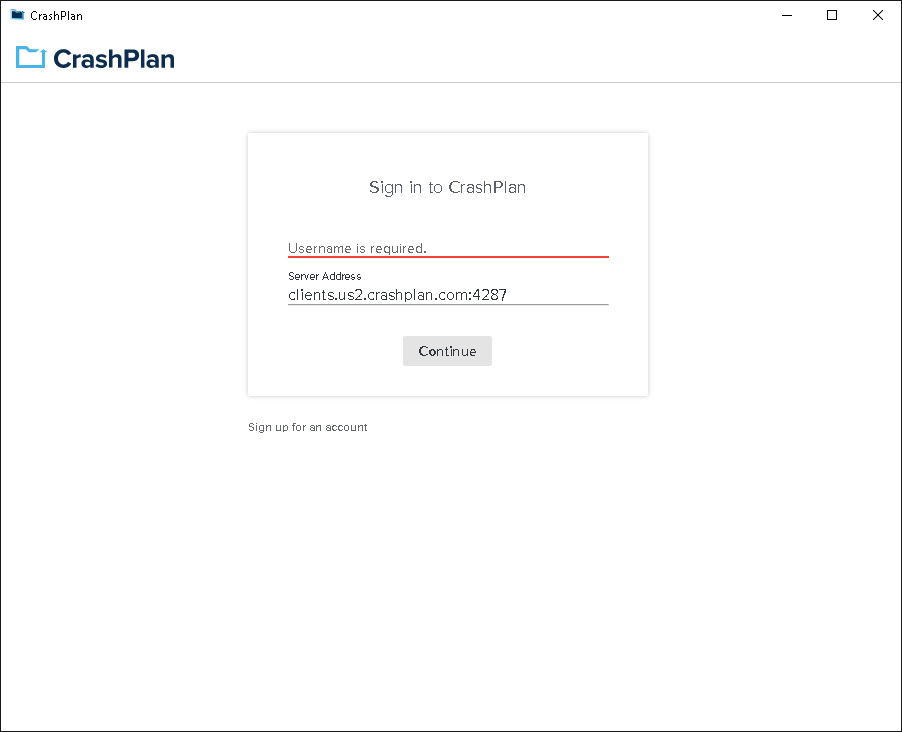
- A new browser window will open
- Enter your Kerberos credentials
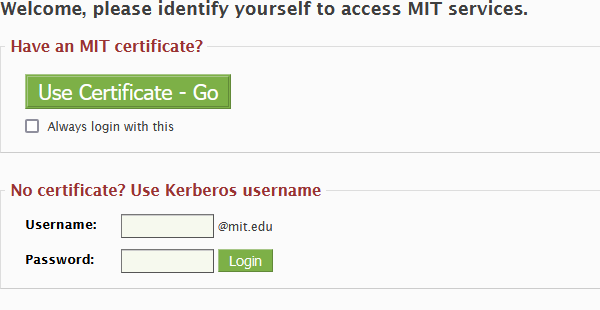
- Complete your DUO two-factor authentication
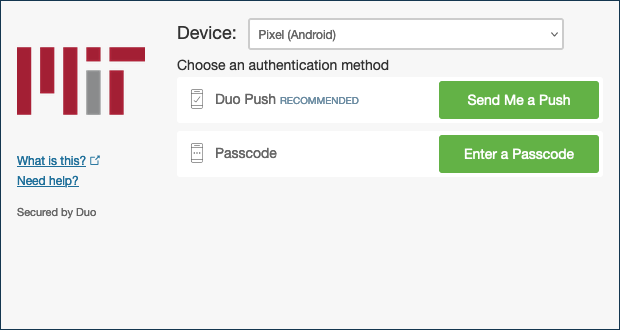
- Wait several minutes for CrashPlan to initialize your backup
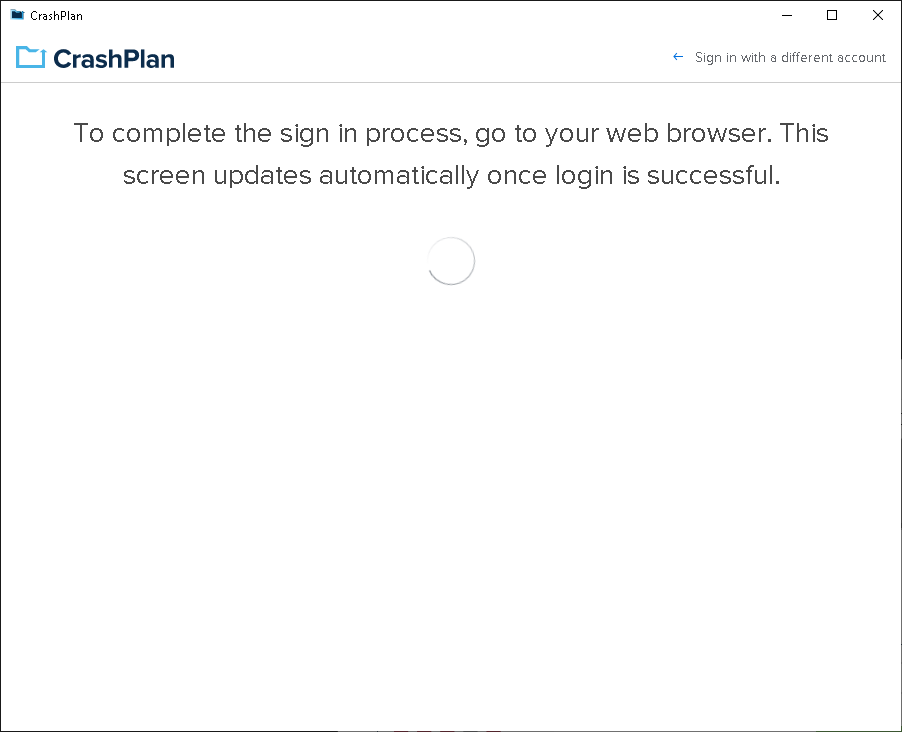
- If given the choice to "Add New Device" or "Replace Existing" choose Add New Device
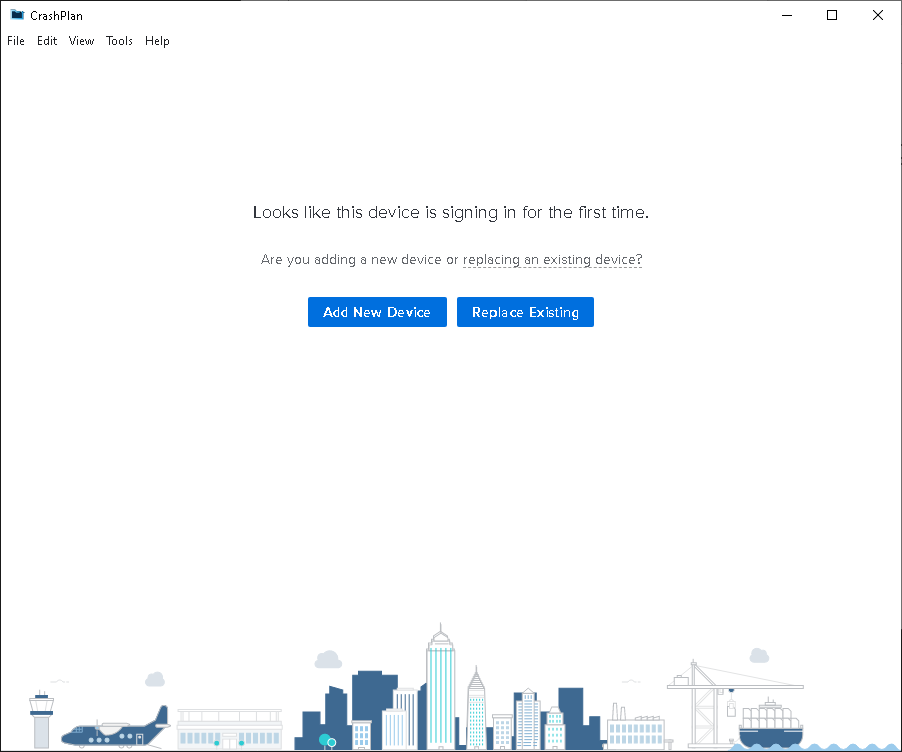
- Confirm your choice by Yes
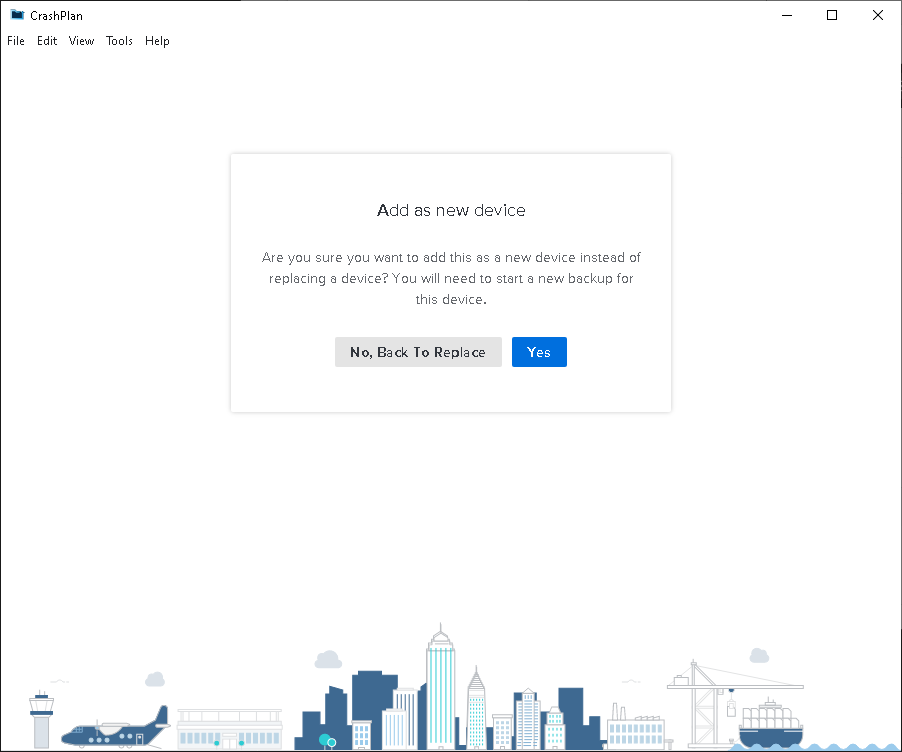
- CrashPlan can take several hours to backup your computer for the first time. You can check the status of your backup by visiting the CrashPlan web portal
